From the Mailbox: Amazon Attribution Tag Questions
We often get questions from readers of our blog (or listeners of our Podcast) about things that we’ve discussed and we’re happy to send answers along if we have them. Sometimes the same questions come up repeatedly, though, which means that it would benefit the community a lot more if we used this space to open up the old mailbag and share the answers with everyone all at once.
Recently, probably since we’ve been covering the topic so much and the feature is so new, we’ve been hearing some common questions regarding Attribution tags. So this week, Ginger is focusing his attention on answering the ones that have been coming up most often.
Readers of this blog might have noticed I’ve been on a bit of a tear recently regarding Amazon Attribution Tags. I think these things are amazing – a game-changer for self-published authors and one of the few changes Amazon has made in the last few years that make things better for us aspiring authors.
The good news is that people apparently like what I’ve been writing. In fact, there have been several questions and comments regarding Attribution Tags that I thought deserved an answer. Therefore I dug into the electronic mailbox and paraphrased three of the most frequently asked questions:
Question #1: Help! My Amazon Attribution Tags aren’t working! What do I do?
In theory, using Amazon Attribution Tags should be super simple. You generate unique URLs for your Product Pages or Series Pages, then use those instead of the standard Amazon URL. For your potential readers, the experience is identical to how it would be if they’d clicked on a regular link. For you, however, this opens up a tsunami of data that can help you hone your advertising and maximize your profit margins.
In theory.
But some readers complained to us that their Attribution Tags aren’t working, and they don’t know what to do about it. For example, one email we received read:
I’ve generated Attribution Tags for my books exactly as you explained in this article, but they’re not working! It’s been two days and so far my Amazon Attribution dashboard is showing no Click-throughs, no DPV, and most definitely no sales. What’s going on?
First off, don’t panic!
If you’ve created Facebook ads using Amazon Attribution Tags and yet you’re not seeing any results in your Advertising dashboard, there are a couple of potential reasons (and hopefully nothing to worry about.)
The first reason could be that when you created your ads, you didn’t copy over the right or complete Attribution Tag. This is more easily done than you might think – even if you click on the Preview URL button when you’re setting up your Facebook ads. I know this because I did it myself once! There are no fewer than 94 characters in a full Attribution Tag and if you don’t copy all of them over, there’s a chance you’ll break it and not receive any data.
Keep in mind that a broken Attribution Tag can still point towards the right destination, but may be leaving off the vital characters that Amazon needs to make sense of it in terms of tracking.
However, there’s a much more likely scenario – you didn’t do anything wrong.
Infuriatingly, Attribution Tags take at least 24 hours to start reporting data, and sometimes it can be as long as 72 hours. This means you’ll be seeing Clicks on your Facebook dashboard, and you might even be seeing sales in your KDP Dashboard, but as far as Advertising on Amazon is concerned, nothing’s happened.
The only solution to this is patience – which is an essential virtue for anybody advertising anything. Slowly, over a few days, the correct data will filter in and over the long term you’ll be able to compare it to your advertising data and confirm that things are connected.
That’s really the secret. If you’re using an Amazon Attribution Tag and it’s getting clicks on Facebook, the Advertising dashboard on Amazon will HAVE to show those clicks if the tag is working correctly.
Eventually.
And the good news is that even if you copied in a broken URL (like I did) Amazon will often provide the data anyway. When I first copied and pasted an incomplete URL, I thought that was the reason my Attribution dashboard hadn’t shown any results after 48 hours. I ended up duplicating my Facebook ad to make sure it pointed users to the correct URL.
However, a few days later my results filled in and I learned that Amazon had actually been tracking the data for the incomplete Attribution Tag I’d originally pasted into Facebook. I knew this because there was a full day when it didn’t track any clicks (which was the same day I’d duplicated the ad, which paused it during the verification process.)
So, the chances are that if you’re not seeing any data on the Amazon dashboard, you just have to wait. It will most likely fill in eventually.
Question #2: My Attribution Tags are working – but I’m getting horrible results!
If you’ve set up your Amazon Attribution Tags correctly, you’ll start seeing results within a couple of days. You can verify that by seeing how many clicks your ads are getting on Facebook and then cross-referencing them with the number of Click-throughs you get on your Attribution dashboard. They might be off by a few, but the two should match up closely enough to confirm that the traffic from Facebook is arriving where it should.
But what happens when you’re getting clicks, but you’re not getting sales?
That’s what one of our readers emailed us to say:
I think I’ve set my Amazon Attribution Tags up correctly, but I’m not seeing very good results. I’ve had 677 Click-throughs, which matches the number of clicks on my Facebook ad, and I’ve had 575 DPV (whatever that means.) However, I haven’t had a single sale yet. What’s going on?
I spent most of my pre-writing career in advertising, and out of all the nuggets of advice I gleaned, one stuck with me in particular as I delved into the world of promoting my self-published writing:
It doesn’t matter how much you spend on advertising if nobody wants to buy the product.
This is perhaps the most bitter pill to swallow in your self-publishing career. It’s very possible that your book is good. It’s very possible that people want to read it – and are even willing to pay for the privilege! But is your book good enough to entice enough of those people to justify your advertising?
Before the creation of Amazon Attribution Tags, it was easy to justify spending money on advertising even though it wasn’t always clear whether or not you got a positive Return On Investment (ROI.) With Attribution Tags, you get that information in plain sight, whether you’re ready to see it or not. With the way the marketplace is at the moment (hey, thanks Google and Apple) there is the possibility that your advertising just isn’t working.
But don’t despair! This happens to every self-published author who delves into advertising. Setting a baseline, testing changes to your blurb and Look Inside, and experimenting with different audiences is essential to tweak your book’s performance and then (hopefully) start advertising profitably.
And Attribution Tags might not give you the information you want to see, but they do provide the information you need if you’re serious about making money from advertising. I cover the basics in this blog post, but Attribution Tags can really help you tweak things effectively and get towards the golden ratio of profit vs. spend faster than you’d ever have done otherwise.
Question #3: Help! I’m making more money than is being reported on my Attribution dashboard!
First off, I’m sorry for your dilemma. Let me wipe away those tears with the extra dollar bills Amazon will be sending you this month.
Joking aside, though – this is the kind of problem you want to have! Except it is still a problem, as explained in this email we received from one of our readers.
So, my Attribution Tags are working, and it’s showing me how much money I’m making in royalties and KDP reads. Except when I compare last month’s figures against this month, I seem to be making even more money than the Advertising dashboard reports. Does this mean Attribution Tags don’t report all of the sales they generate? How can I accurately calculate my ROI with incomplete data?
So, the problem that this reader faces is a real one. The difference between a profitable and unprofitable advertising campaign comes down to a single penny. If you’re seeing increased sales in Book Report or your KDP Dashboard, but your Attribution dashboard says you’re earning less than you’re spending, it can be really confusing.
The problem is that advertising works even when we can’t track whether it works or not. Or, as they used to explain it in the pre-dotcom age: “If you throw enough sh*t at the wall, some of it will stick.”
You might have a reader who clicks on your advertising campaign and sees the product page for one of your books, but they don’t actually buy it. However, the next time they visit Amazon, the algorithm might suggest another of your books to them. This time, they might actually buy it! But the thread between your Facebook advertising and this eventual purchase gets broken along the way.
Likewise, they might just scroll past your ad, but remember your name – and next time they’re browsing Amazon, type it into the search box. Again, there’s no digital breadcrumb trail to link that purchase to your advertising since the reader never even clicked on your ad – but it still worked!
But I strongly recommend considering these profits to be gravy – not the meal itself. If you work on the assumption that your Attribution dashboard is providing you with the right data, it’s easier to make smart choices about which things could be tweaked to improve performance. As management writer Peter Drucker wrote: “You can’t improve what you don’t measure.” If you work to the Amazon figures alone, you’ll be able to make more informed choices than including additional guesswork based on your sales figures.
Send More Questions Our Way…
If you found our answers to these questions helpful, please let us know in the comments section below – and if you have some other questions you’d like us to answer, you can send them to us at contact@hiddengemsbooks.com.


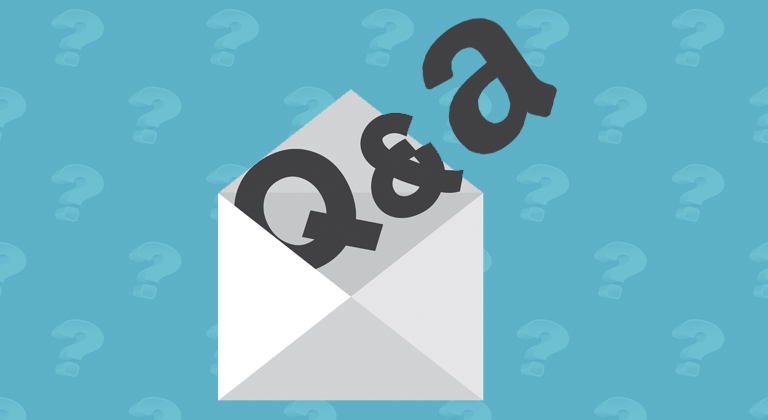

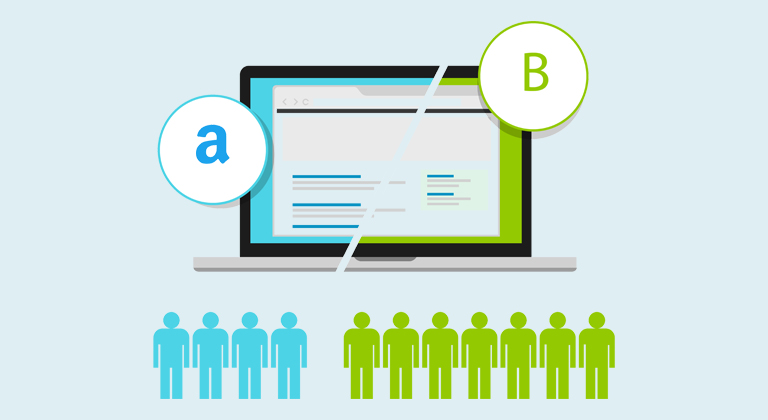

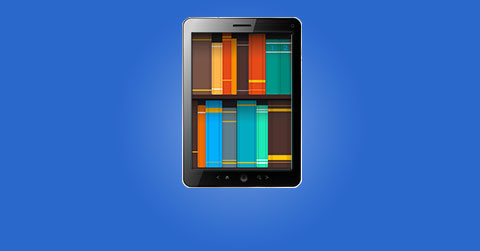




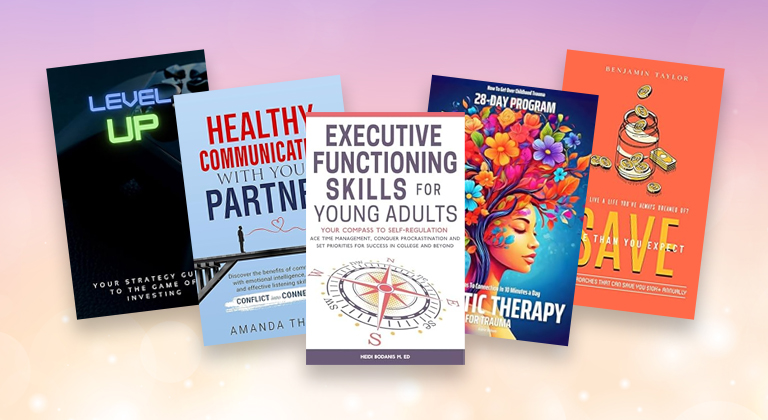
REALLY helpful! Thank you!