Use Amazon Attribution to Make Your Social Media Work For You
As we continue to experiment with Amazon’s new attribution tags, we discover more uses for them that are worth sharing with the self-publishing community as a whole, which explains why this is now the third week in a row that we’re covering the topic. This time, Ginger is sharing his thoughts on how to use these tags to enhance what you do with your social media posts and profiles. In particular, how you can now overcome one of the biggest complaints you probably have about your author social media accounts: How can you tell if any of your tweets, shares, posts or followers are really making any difference to your bottom line?
Last week I wrote a post about Setting Up Attribution Tags for your Facebook Advertising and that brought me around to thinking about other ways we can use the exciting new Attribution feature of Advertising on Amazon.
One of the most exciting is creating a unique campaign specifically for your social media profile pages. If you have any kind of presence on social media – a Twitter account, or Facebook page – you can use Attribution Tags to track if anybody clicks on it – and if they end up buying any books as a result!
In the short-term, this might not sound so exciting – after all, how many people actually end up clicking through to your books because of a post on Twitter or Instagram?
You might actually be surprised – especially over the long term – and Amazon Attribution lets you see it all in real time.
The Social Media Dilemma
Social media is one of the most powerful tools authors have to get word of their books out there to eager readers – if used right. However, that’s always been one of the biggest issues authors face. Should they have social media accounts? On which platforms? How often should they post on them? What should they post on them?
There are so many questions about how to use social media effectively and the problem is that it’s traditionally been very difficult to see if any of them work. Unless you’re paying for advertising on Facebook or Instagram, it’s often easy to feel like your Posts, Reels, and Stories are going out to nobody, and you’re seeing nothing back for all the time and effort you’ve invested in creating and posting content there.
Sure, you can track some of the results easily enough. You can see how many people saw your videos, or liked your post. You can definitely see how effective your presence on social media is through the number of followers you’re gaining – if any. But even then, it’s difficult to draw a dotted line between how much effort you’re putting in and how many people are checking out your books on Amazon as a result of it all.
Amazon Attribution helps resolve that. By generating a unique Attribution Tag, you can track each and every click on your profile, and that way you’ll be able to tell how many books (if any) you eventually sell as a result.
I don’t mind admitting that this was a game-changer for me. Until I started experimenting with Attribution Tags, I’d generally used my social media accounts as an afterthought. I was focused primarily on advertising my books using Facebook and other paid services. I figured: You don’t get anything for free, right?
But that was before I got the chance to talk to Jennifer Millikin on Fully Booked, the Hidden Gems Author Podcast. Jenn posted a single video on Tiktok which blew up – earning her millions of views, enough sales to send the four-year-old novel into the #1 spot on Amazon, and even resulted in the book being optioned by a movie studio!
She hadn’t paid for advertising – she’d just figured out what her viewers on TikTok liked and then created a video that went viral. This was in the days before Amazon Attribution, so it’s impossible to tell just how many sales her post resulted in – but it certainly goes to show that authors can make a big impression on social media without spending any money, and if you want to start seeing results without relying on blind luck, actually tracking the impact of your posts and videos is going to be essential.
Social Media Strategy
The best approach to anything in life is simplicity, which is reassuring because when it comes to tracking the effectiveness of your social media presence, you don’t always have a lot to work with.
My favorite social media platform is Instagram, but you’re kind of limited in what you can do on Instagram to promote your books unless you’re spending money. When you Post or drop a Reel, you can’t put a URL into the body copy of your post itself, so you’re often left relying on the old catchphrase: “Link in bio.”
But that’s not a bad thing! Because it makes your strategy for success incredibly manageable. All you have to do is go to your Advertising on Amazon dashboard, generate a unique Attribution Tag, and place it as the URL on your profile. Then, whenever anybody sees a post about your books, there’s only one place they can go to find out more (and you can track it!)
For example, this is what my IG profile looks like:

That link is an Attribution Tag which links directly to my Amazon Author Page.
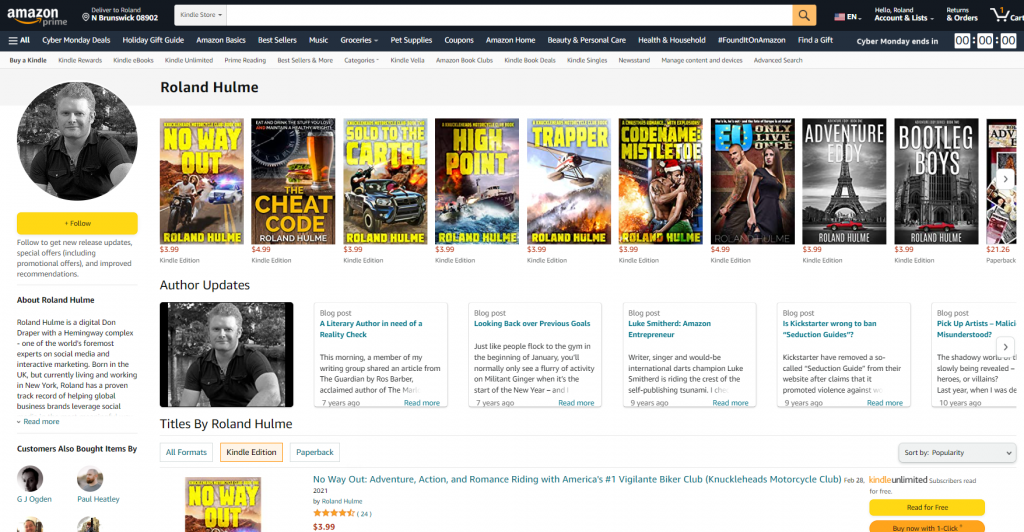
In Amazon itself, I’ve made sure to Add Products using the ASIN of each of my books, so I’ll be able to track not just every click from my IG profile to Amazon, but also every click that follows (as long as it goes through to another of my books.)
You can learn exactly how to do all this in this previous post – where I cover exactly how to set up your Attribution Tags, and Add Products to track using it.
Once you’ve set up your Attribution Tag and added it to your profile, you’re done! Now it can just sit there and let that little URL do all the hard work for you as you watch to see if your social media shenanigans result in any sales.
Depending on your Platform
Now, you might not be as much of a fan of IG as I am, or you might prefer platforms like Twitter or TikTok to spend your time. The strategy behind this is the same no matter what social media platform you prefer, although there are added complexities you can introduce depending on which one you prefer.
TikTok, for example, only allows you to use a URL in your profile if you have over 1,000 followers and a business account. Facebook and Twitter, however, will let you add unique URLs and click-throughs to each individual post. If you wanted to get deep into the weeds, therefore, you could generate different Attribution Tags for individual posts or campaigns (but that sounds like a lot of work to me!)
I prefer to just use one Attribution Tag for one individual platform and stick to it – even if that URL ends up getting posted as a direct click-through in my Instagram Stories (love being able to do this) or I just let it marinate on my profile page. Overall, I’m tracking the impact of my organic (i.e. unpaid) activity on Instagram and not getting too deep into the weeds about Reels versus Posts versus Stories and all the other complex things you could compare. I might go down that route a little later, but for now I’m keeping things simple because the more complicated I make things, the less likely I am to do them (which is the eternal dilemma with social media.)
Tracking Your Performance
The final ingredient to make this scheme work is patience.
When you’re spending money on social media advertising – especially Facebook – there’s often the delight of getting near-instantaneous results. Within minutes of your ads going live, you’ll start to see Impressions and Clicks coming in, so you can really get a feel for whether or not it’s working.
When it comes to social media, patience is the key to success. I’d recommend waiting an entire month after setting all this up before you check your results, because you might only gather a few clicks during all that period (although depending on your follower size, interaction rates or whether your post goes viral, your results may vary).
However, you will get clicks! And you can use Amazon Attribution to see whether any of those clicks resulted in sales or page reads. You can suddenly start seeing the monetary value of your social media in real time, even if it’s just pennies!
But, more importantly, you can then start seeing if you can improve on these results. Spend a month doing what you’ve always done on social media to set a baseline and then try something like my 30 Day Social Media Challenge. You’ll finally be able to see whether all the effort you pour into social media actually produces any results – and after posting every day for 30 days, I’m positive that it will!
And that’s when it starts to get addictive, which is the real benefit of this crazy scheme. To quote Peter Drucker: “You can’t improve what you can’t measure.” Now that you can measure how much your social media activity converts into clicks and sales, you can actually do something about improving that performance.
And the best part? It’s all free. Obviously, you always spend something marketing your books – but in this case it’s time rather than money, and that’s something even brand-new authors should be able to find a little of to invest in their writing career.
Conclusion
To me, Amazon Attribution is one of the biggest and most exciting things to happen to the self-publishing industry in years. It’s a game-changer, and Round One of this game is going to be played right there on your social media profile page. Generate an Attribution Tag for yourself and see how it works out – and don’t forget to let us know about it in the comments section below! Good luck!






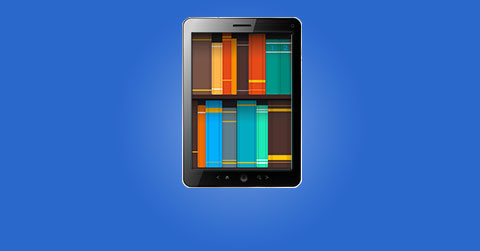





Question:
If you have an Amazon affiliate account and use your affiliate link for your book on social, how does that compare to attribution?
I like the idea of tracking through an attribution URL, however I would assume that the largest difference between an amazon affiliate URL and an attribution URL besides tracking is sales?
Meaning, if someone does not buy my book but does stay on Amazon and buys something else while using my affiliate link, I am compensated a percentage. Does attribution have this same effect?
I have enjoyed the blog posts about this and really interested in hearing back about what you find out?