Amplify Your Conversion Rate With KDP’s A+ Content
Self-publishing is no longer the disruptive newcomer fighting for recognition, but has matured into a viable alternative to traditional publishing. One sign of this is the fact that powerful marketing tools once reserved for the big names in the industry are now available to self-publishers as well, such as Amazon’s A+ Content section.
This powerful tool allows authors to enhance their book’s product page with rich media elements, improving the professional appearance and, hopefully, the conversion rate of visitors into paying customers. Today, Ginger explores the nuances of A+ Content, providing insights and guidance on how authors can leverage this feature to amplify their book’s appeal and sales potential in a marketplace that’s more challenging than ever.
In barely more than a decade, self-publishing has transformed itself from an industry-disrupting new innovation into a well-established, mature marketplace – and the “gold rush” that many early authors enjoyed is definitely over.
As long ago as 2019, I was writing about how the path to self-publishing has narrowed. That was when Amazon introduced “Advertising on Amazon” – which leased out a bunch of real estate on your Product Pages to other authors, and made organic discovery practically impossible.
But today, that situation has only gotten worse – partly because so many authors have been forced to start advertising on Facebook and Instagram to even get their books seen, it’s made it so much more expensive and competitive to be successful there.
Yet some authors are still managing to make a living out of self-publishing, and one of the tools that’s helping them be successful is something called A+ Content – a powerful feature of Kindle Direct Publishing that enhances the professional look and feel of a book’s product page, and (hopefully) increases the chances of it converting visitors into paying customers.
So, what is A+ content? And how can you begin using it?
What is A+ Content?
A+ Content has existed for a while now – previously known as Enhanced Marketing Content. It’s a menu of options accessible through the KDP dashboard that allows you to add rich media elements like high-quality images, text boxes, and comparison charts to your book’s Product Page. This enriched content appears in the “From the Publisher” section, giving you valuable real estate to showcase your book’s key features and benefits.
Previously, only traditional publishers had access to this kind of feature, and it was one of the ways in which they differentiated their books from self-published books on Amazon.
Although it was never stated directly, a lot of readers clocked onto the fact that “pictures mean it’s from a REAL publisher” and the tradpub houses understandably milked this for all that it was worth…
…while they had the chance. But Amazon has since opened up A+ Content to all self-published authors, and you can start adding it to the product pages of your books right away.
But what format does that A+ Content take? And is it worth the effort of making it?
Why Should Self-Published Authors Use A+ Content?
When self-publishing on the Kindle opened up to the public, a lot of traditional authors mocked it. They never believed that self-published authors could produce content that matched the quality of Harper Collins or Simon and Schuster.
However, time has proven them wrong. By treating their writing like a business, thousands of self-published authors have published hundreds of thousands of books which rival those to be found on the bookshelves of Borders or Barnes and Noble. Some authors even abandoned their traditional publishers to go solo with self-publishing, because they knew they’d make so much more money.
Today, successful self-published authors employ cover designers, editors, and even publicists just like traditional publishers do – and thanks to Amazon letting them keep 70% of the royalties of their books, they can end up making more money by “doing it themselves” than accepting the paltry 10% rate most publishers offer.
And the end result often meets or exceeds the standards of traditionally published books, except for a couple of key features – one of which used to be the ability to use Enhanced Marketing Content.
Now, however, Amazon has leveled the playing field and that means self-published authors lacking the marketing budgets of traditional publishers can still use A+ Content to make their Product Pages look like they belong to a bestseller.
Here are some of the reasons using A+ Content could help you sell more of your books:
- Increased Engagement: A+ Content breaks away from the text-heavy product pages, grabbing reader attention with visuals and clear calls to action.
- Enhanced Storytelling: You can use A+ Content to weave a compelling narrative about your book. Include captivating visuals like character portraits, maps, or mood boards to bring your story to life.
- Highlight Key Selling Points: Go beyond the blurb! Feature excerpts, highlight awards or positive reviews from recognized publications, and showcase reader testimonials.
- Improved Conversion Rates: Studies have shown that A+ Content can lead to a significant increase in click-through rates and ultimately, book sales.
Getting Started with A+ Content on KDP
Now that I’ve sold you on why A+ Content is important, you probably want to know how to get started. Fortunately, creating A+ Content is a straightforward process accessible through your KDP dashboard. Here’s a step-by-step guide:
- Navigate to the KDP Marketing Page: Log in to your KDP account and go to the “Marketing” tab.
- Access A+ Content Manager: Under the “A+ Content” section, choose your target marketplace and click “Manage A+ Content.”
- Select Your Book: Search for your book by ASIN (Amazon Standard Identification Number) and click on it to begin creating content.
Crafting Compelling A+ Content
Now that you’ve found how to access A+ Content, you need to start using it.
The majority of this is purely tactical. You have to work out which modules of A+ Content you’d like to use and then create content to fill them. Some of this involves creating graphical elements – most commonly 600 x 180 panels – but that shouldn’t be beyond those of you who are familiar with free online tools like Canva.
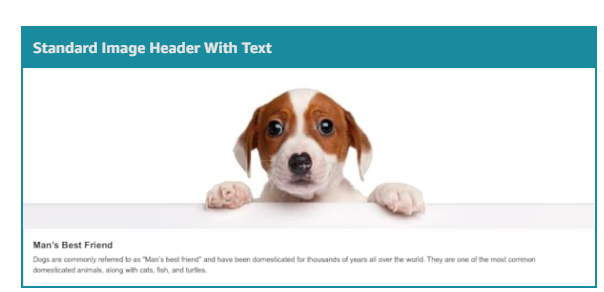
A lot of the modules Amazon allows you to create won’t be relevant to your books. For example, a Standard Comparison Chart isn’t much help when you’re selling romance ebooks.
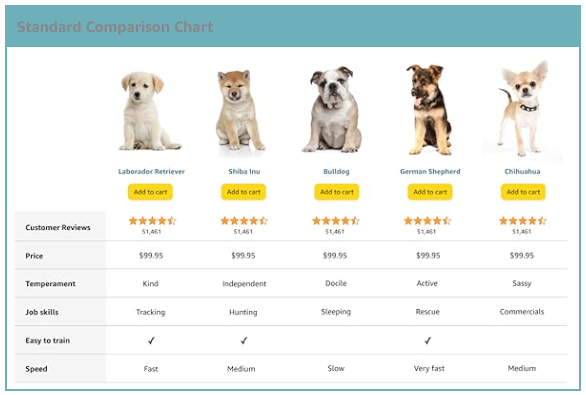
But you can get really creative with modules like Standard Four Image & Text or the Standard Image & Text Overlay features. They provide you with a way to add even more information about your books, beyond just what you write in the description.
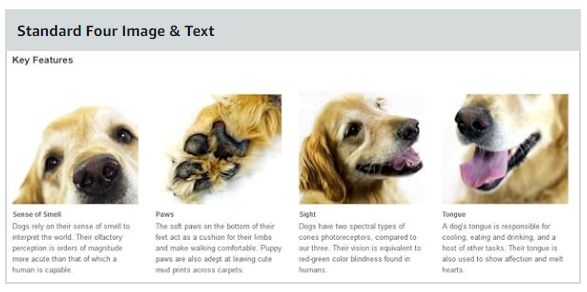
The really tough part is actually the creative! Figuring out what to post images of, and which words you can use to make people want to buy your books.
Here are some key strategies to consider:
- Choose the Right Modules: A+ Content offers a variety of pre-designed modules for different purposes. Consider showcasing key features, including a customer carousel with blurbs or quotes (adhering to Amazon’s guidelines), or even a comparison chart highlighting your book’s unique selling points compared to similar titles.
- High-Quality Images: Images are the heart of A+ Content. Use professional-looking photographs and illustrations that visually represent your book’s tone and genre. Make sure you save any graphics you make at their highest quality settings.
- Compelling Text: Keep your text concise and engaging. Use clear headers, bullet points, and short descriptions to highlight key aspects of your book. You’re a writer – you should know this stuff!
- A/B Testing: Once you’ve created your A+ Content, consider running A/B tests to see which version performs better. This involves creating variations of your content and monitoring which one leads to a higher click-through rate or conversion rate.
Beyond the Basics: Advanced A+ Content Strategies
Want to elevate your A+ Content game? Here are some additional tips I gleaned from 20 years in the advertising business:
- Focus on Reader Benefits: Don’t just describe your book; explain why readers should care. Use A+ Content to communicate how your book will benefit them, whether it’s providing a thrilling escape or offering valuable knowledge.
- Mobile-Friendly Design: A large portion of readers browse Amazon on their mobile devices. Ensure your A+ Content is optimized for smaller screens and easy scrolling.
- Call to Action: Don’t be shy! Encourage readers to take action by including clear calls to action like “Buy Now” or “Read a Sample.”
Additional Resources
I don’t need to delve too deeply into the tactical elements of using A+ Content, because Amazon offers a wealth of resources to guide you through the creation process. Here are some helpful links:
What is the benefit of using A+ Content?
If all this sounds like a lot of work, I can sympathize. However, if you’re serious about selling copies of your books, A+ Content is a massive opportunity you shouldn’t ignore.
By leveraging A+ Content effectively, self-published authors can create a visually appealing and informative book detail page that grabs reader attention, demonstrates that your book matches the quality of “traditional publishing” and ultimately drives sales.
And that final part is the important one! Selling more books!
And that’s where A+ Content can really help. The key to being successful as a self-published author is to publish books that readers want to buy. Some smartly made A+ Content provides some great opportunities to coax readers into making that decision.
Amazon users who buy your books “convert” into customers, and self-publishing careers are made on having a high “conversion rate” for your books. Using A+ Content can increase that conversion rate, amplifying the effectiveness of your advertising and potentially making the difference between profitable marketing, or running at a loss. So, don’t be afraid to unleash your creativity, tell your book’s story, and watch it stand out from the crowd!
In subsequent posts I’ll delve a little deeper into using each of the available elements of A+ Content – but for now, let me know your thoughts on this enhanced marketing in the comments section below. Do you use A+ Content for your books? Has it had a positive impact on your book sales? Tell us what you’ve experienced – we want to know!





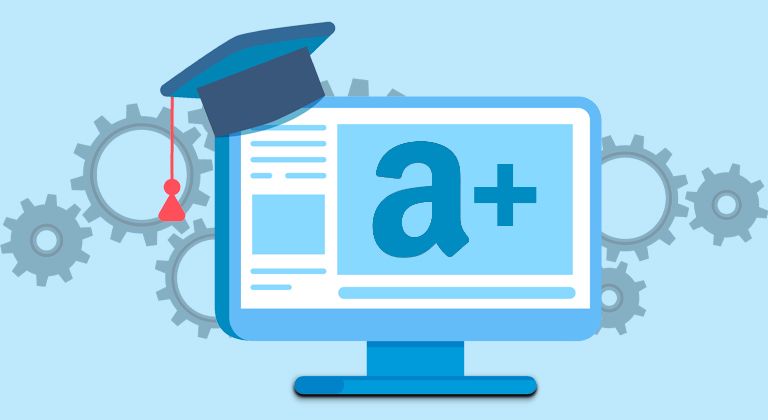
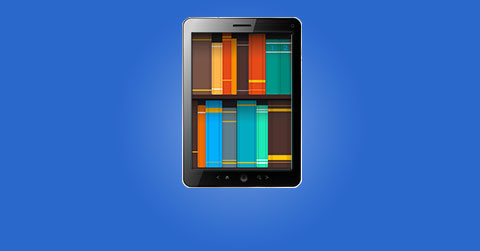



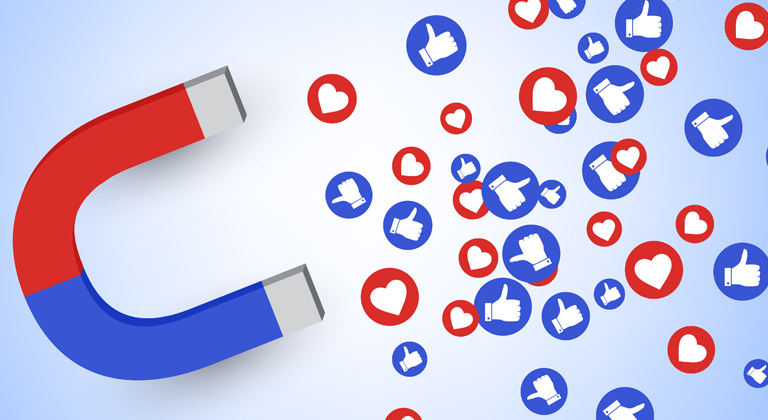

1 Comments