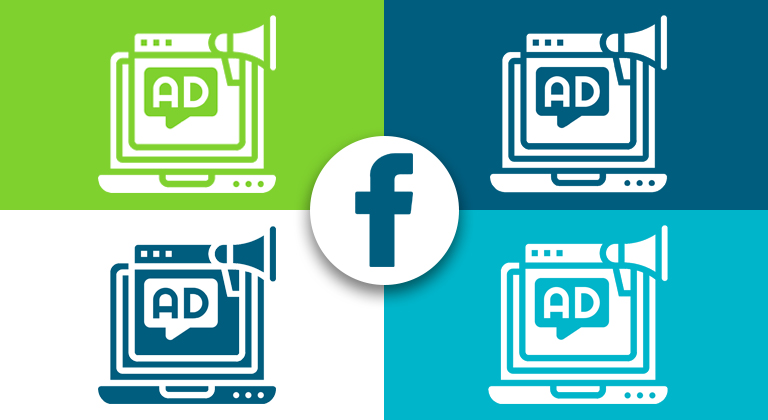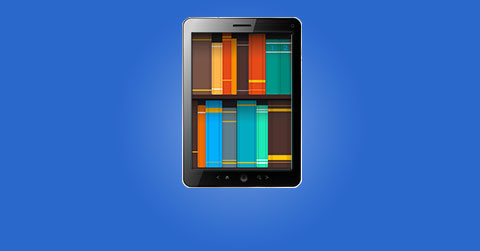The Author’s AI Toolkit – Prompting 101
Last month, I kicked off this new AI author toolkit series with a brief overview of artificial intelligence (AI) and its importance for writers, including some available options and a preview of key topics we’ll explore in future installments.
To truly benefit from this series, however, it’s essential that you understand the basics of how to interact with AI. That is, via Prompts.
By now, most people are at least familiar with the terms “AI Prompts” or “Prompting” or “Prompt Engineering”, but may not be clear about what they really mean or why they are so important to AI. Even among those that do understand what prompts are, some believe the whole concept to be overly complicated, scary, or too technical. After all, there are already a myriad of courses and degrees in Prompt Engineering, so they must be hard to use, right?
Wrong.
The Truth About Prompting
First of all, I said that prompts are how you interact with AI, but for anyone reading this that has actually never worked with artificial intelligence at all yet, an example may be useful.
Generally, prompts take the form of a question. So if your prompt was “Why is the sky blue?”, the AI would likely respond with a very detailed explanation about the scattering of light in our atmosphere. That type of prompt is more informational, where the goal is to retrieve facts or get explanations of something. This can be useful for authors, particularly when it comes to doing preliminary research.
I say preliminary because of AI’s habit of “hallucinating”. The term hallucinate refers to the tendency for AI to generate incorrect or completely fabricated responses, often due to ambiguous prompts or gaps in its training data. For example, if you ask, “Describe a soldier’s daily life during WWII”, the AI’s response could serve as a useful starting point, but it is highly recommended that you verify specific details with other sources before using them.
For the most part, however, authors will be using AI for more descriptive or creative content. To help with brainstorming ideas, coming up with backstories for characters, etc. Perhaps you have a villain in your comic book and you’ve decided his weakness is wet hair but you aren’t sure why. Using a prompt like “Give me some possible reasons why the villain in my comic book hates to get his hair wet” can provide you with some ideas you may not have considered.
As you can see in the quick examples above, for what most people want to use AI for in their day to day lives (including us authors), prompting isn’t that hard and it’s very forgiving. That is, your prompt does NOT have to be perfect the first time you write it… or the second time… or even the third. Prompting can be an iterative process and for a lot of creative endeavors, it probably should be.
Besides, what’s the point in spending a ton of time trying to craft the perfect prompt when you can simply use what you have and then refine it as needed? This is especially true for a prompt that you’ll only need to use once. Even when building a prompt you know you’ll use multiple times, though, you can still just refine it until you get it right and then save the final version for reuse later.
So why does everyone make such a big deal about prompting? Why are there courses and jobs for Prompt Engineers if it’s not really that hard to create usable prompts?
Well, it really comes down to two main factors: Usage and cost.
Usage: Who is prompting and why?
As I mentioned above, for those of us that are just sitting in a Chatbot interface (like ChatGPT, Gemini, etc), our prompts can be tweaked and refined over time. If we ask a question and get a response that isn’t quite right, we can just clarify or ask the question again until we get what we’re looking for.
However, there are cases where a prompt needs to be precisely formed so that the right information can be pulled the first time, even when some of the information in that prompt isn’t known ahead of time.
For instance, take an application that integrates AI in its backend. The application might request some user input, then build a prompt to send to the AI for a response. The nature of the application determines how the response is used—whether it is displayed directly to the user or triggers specific actions within the application. In both cases, it’s crucial that the AI response be appropriate, whether that means sufficiently detailed for display or formatted correctly for a backend operation. Unlike the interactive Chatbox scenario, the app does not have the luxury of refining the query multiple times; it has to be right the first time.
A real world example would be Sudowrite. Sudowrite is software designed for writers, and it relies heavily on AI. One of their features is a brainstorming tool, where the author selects what they want to generate ideas for (such as characters, places, world building, etc), enters some contextual information, and then clicks a button to have it start brainstorming. The result is a list of about 5 different short ideas based on what was entered.
On the backend, the software has to formulate a prompt that is very specific and well designed in order to handle the variety of context clues inputted by the user, and get back the result in the format desired (a list of 5 short ideas). A prompt like that has to be carefully crafted, and was likely put together by someone that had a lot of experience and knowledge about AI and prompting.
Cost: Talking to an AI costs money
Even after all of the upfront costs around designing, building and training a generative AI, there is a LOT of computer processing involved each time someone interacts with it. Very expensive, often custom hardware has to calculate millions or even billions of parameters, apply weights and biases to form the answers, and then output a result. While most of the AI providers do have a free version that can be used in a limited fashion, they mainly recover all of those costs (and earn their profits) by charging based on use.
Applications that connect to the AI via an API pay the most overall, and they are charged based on the amount of data that they send or get back to the AI. In turn, those applications generally pass those costs on to their users via a monthly fee, often tiered to how heavily they plan to use the application. Even then there is still almost always a cap on how much they can use it.
For this reason, it is essential that any apps or services that use AI are designed with the smallest and most efficient prompts possible.
For end users working directly within the chat interface of the AI company itself, however, the limits and costs are far less. In fact, most of the AI companies offer some free use, even if they have a stricter limit on the number of prompts in a certain time period, or restrict the free users to their older AI models. To use the latest version or have less usage restrictions, end users can opt to pay a monthly fee.
For example, ChatGPT has a limit on its $20 a month paid tier that is currently listed as 40 prompts per 3 hours. It’s important to note, though, that they aren’t limiting the size of your prompts or the responses, just your overall number of prompts. This is a significant advantage over apps that charge based on the size of each and every prompt and response. Even a power user in ChatGPT that regularly hits their limit can get a whole lot more value than if they were to use a service that charges a fixed amount of usage per month.
For this reason, it’s a lot less essential that Chatbot users stress over writing the tightest and most efficient prompts possible with each interaction.
Now, that’s not to say you shouldn’t give any thought to your prompts when working within these environments. There are other reasons to try and write good prompts, but it’s far less important that you always get it right the first time. You can feel free to experiment a bit, modify your prompts, drill in to get more information.
For what it’s worth, I use ChatGPT regularly for a variety of tasks, and I have NEVER hit their usage limit. In fact, I wasn’t even aware there was a limit at all until I was researching this article.
One more thing to consider…
It’s important to remember that as new as all this is, it didn’t start yesterday (it just feels like it did). We’re more than a year into the public awareness of generative AI, and when things first started, it was harder to get a usable response from the AI, which meant that prompts had to be more carefully crafted. But AI is improving at a breakneck pace, and with each iteration, the AI tends to improve across the board.
What I mean is, when a company releases a new version of their AI, the improvements aren’t just around collecting and analyzing more data or generating faster responses. They are also improving the AI’s ability to understand our prompts and better discern the meaning and purpose behind them. Over time, the same prompts fed into AI are producing stronger and more meaningful results, which means that spending too much time learning to become a master prompt builder could end up being wasted effort.
Prompting Tips & Best Practices
Hopefully it is clear now that you don’t have to be an expert in prompting to use AI to help with your writing and publishing. But that doesn’t mean you shouldn’t have a basic understanding of the best practices.
Here are a few things to keep in mind when forming your prompts, which will save you time and lead to better responses overall.
Be Clear and Specific
The more specific your question, the more relevant your answer will be.
If you wanted to brainstorm ideas for a new novel, the results you get from simply asking the AI to “Generate ideas for a new novel” will be incredibly broad and very unlikely to even be about the genre you write in. Asking “Generate ideas for a new science fiction novel” is a little better, but not much. Don’t be afraid to be as specific as you can, feeding all of your ideas into your prompt so that the response you get is as relevant as possible. For example:
Prompt Example: Generate 5 ideas for a dystopian science fiction novel set 100 years in the future, where hunger and illness have been solved, but overpopulation is out of control and the government is controlled by a near-sentient AI.
By being very clear and specific with your prompt, you ensure that the response is relevant to your needs and less likely to provide useless or unnecessary information. You can even include a number of ideas for it to generate, if you find it is providing too few, or too many.
Provide Context
Don’t be afraid to provide context and background information.
For instance, let’s say you were trying to brainstorm some quirks or habits for the PI in your new mystery novel.
Generic Prompt Example: Provide a list of possible quirks or habits for the private investigator in my mystery novel.
This will likely lead to a list of very generic habits that would fit any PI. Wouldn’t it be better if those quirks were more specific to the character you’ve already created?
Contextual Prompt Example: I’m writing a story about a retired detective who has become a private investigator. He’s cynical and world-weary but has a soft spot for animals. Provide a list of some quirks or habits that might make him more relatable and three-dimensional.
Something like that will be much more likely to result in a list of habits that really fit your specific character. The more context you can provide in your prompt, the more relevant your result.
Specify Response Format
It’s even possible to specify the form you want your response to be in, which is what we did in the previous examples by asking for “a list” or for “ideas”.
Here are a few other forms of answers that may be useful for authors. I’ve underlined the words that are specifying the format in these examples, but remember that this is far from an exhaustive list. If you want something else, don’t be afraid to ask for it!
Prompt Format Example 1: Create a detailed character sketch of the anti-hero in a dystopian sci-fi novel who believes he’s morally justified.
Prompt Format Example 2: Summarize the key historical events of the French Revolution that should be considered when writing a novel in that time period.
Prompt Format Example 3: Create a monologue for a pirate who is confessing his life’s biggest regret.
Iterate and Refine
If your initial prompt doesn’t fully meet your needs, simply refine your question to be more precise.
I’ve mentioned this a lot already, but it bears repeating with an example. Humor isn’t really an AI’s strong suit, but I’m using it here as it’s easy to illustrate what I mean and still keep the chain short, especially as I’m including the actual AI responses.
Prompt 1: Tell me a joke
Response: Why did the coffee file a police report? It got mugged!
That was a very generic prompt, which means the actual joke I got back could have been about anything. Let’s say I was hoping for something more related to writing, so this time I refine my question by making it more specific.
Prompt 2:Tell me a joke about books
Response: What did one book say to the other? “I just wanted to see if we’re on the same page!”
Better, but I would prefer it to be about fantasy books, so I refine it and try again.
Prompt 3: Tell me a joke about fantasy books
Response: Why did the fantasy book break up with the encyclopedia? Because it found the encyclopedia too grounded in reality!
Not bad, but I would rather this be in the form of a knock knock joke, so let’s give it one more try.
Prompt 4: Tell me a knock knock joke about fantasy books
Alternative Prompt 4*: Make it a knock knock joke
Response: Knock, knock. Who’s there? Dragon. Dragon who? Dragon my feet trying to finish this epic fantasy series!
*Protip: AI chatbot interfaces maintain context, so you don’t even have to retype your entire question each time, as illustrated by the Alternative Prompt 4 example. Either version would have given a similar response.
Limit Prompt to 1 Question
While AI’s can handle multiple questions in a single prompt, it’s more effective to break it up and focus on one main question at a time. Often if you ask too much in a single prompt, the AI will miss parts of the question or give a less detailed answer for each part than you’d get if you’d broken it down.
For example, let’s say someone is looking to get started as a self-published author, so they turn to AI for some advice.
Combined Prompt: Tell me how to write a novel, what self-publishing options I have, and how to market my book?
Combining all of those questions into a single prompt will probably lead to broad answers that miss important details of each step. Instead, it should be broken down into multiple prompts.
Prompt 1: What are the key steps involved in writing a novel?
Prompt 2: What are the main self-publishing platforms available?
Prompt 3: What marketing strategies are most effective in prompting self-published novels?
By splitting the original question into multiple prompts that target specific aspects of the whole writing and publishing process, you’ll end up with more detailed advice about each.
Another reason for splitting prompts is to handle more complex questions, such as asking for tasks that require multiple steps to complete. For that, you can use the Prompt Chaining technique.
Prompt Chaining
Prompt chaining is the term for using a sequence of prompts to gradually guide the AI towards a more specific outcome. It is especially useful in cases where there are multiple steps needed to get an answer, as you can use the responses of each previous step to help form the prompt for the next one. You start off with a basic prompt and then build on the responses to gradually get a more complex response.
For authors, prompt chaining can be particularly useful when brainstorming various story or plot ideas, or even with world building.
Here is a simplified prompt chain example, to give you an idea of what I mean.
Prompt 1: Describe a futuristic SF world where a centralized AI controls all aspects of daily life.
Prompt 2: Identify and describe 3 problems that may arise in that city.
Prompt 3: Describe how the typical resident may respond to the [specific problem]? What would they do to compensate?
Each question builds on the result of the previous one, and can give far more complex and nuanced answers than if you tried to ask all of that in a single prompt. Especially when you want to drill into something specific, as shown in prompt 3. (You would replace “[specific problem]” with one of the problems the AI suggested in Prompt 2)
Compensate for Biases
Depending on what the AI was trained on, the responses you get can have certain biases.
This issue is well known, but efforts to artificially add more diversity has not gone well. That’s why the users of AI need to be aware of these potential issues and form prompts to compensate, when appropriate.
For example, AI responses may generate stereotypical characters, or even misrepresent cultures or historical periods. By clearly clarifying what you are looking for, such as specifically asking for diversity, you may be able to avoid these issues.
Prompt Example 1: Create a character profile for the protagonist in my sci-fi novel that reflects a diverse background and avoids common racial and gender stereotypes.
Or perhaps you are looking for some research and want to ensure you get multiple perspectives.
Prompt Example 2: Describe the economic factors leading to the French Revolution from the perspective of both the aristocrats and the commoners.
Biases can affect any number of responses, so if you find that you are getting responses that seem biased, don’t be afraid to ask the question again, but this time specifying that the response be more neutral.
Conclusion
Hopefully this blog has described the basics of prompting in a way that demonstrates how easy, yet powerful it can be for authors. The important thing to remember is that it is not the end of the world if you don’t get your prompt right the first time. You can simply iterate and refine, and eventually you’ll figure out how to ask for the things you want in a format that works for you. Everyone works differently, and so the prompts that work well for one author may not be quite right for another.
This was just a quick primer on the subject, though. You can find a mountain of information on the subject through a very quick web search on the topic, or even asking AI for more information.
There are also a lot of other more advanced things you can do with prompting, such as creating custom GPTs for building reusable tasks that use specific information, or even directing the AI to respond to your queries as a certain persona.
Those more advanced topics are out of scope of this article, as the focus here was on going over the essential information needed to get started. But I would still encourage you to investigate some of those techniques once you’re more comfortable with prompting, as they can be useful.
In later installments of this AI for authors series, I’ll include plenty of other prompting examples that are specific to the use cases being discussed. As long as you understand the tips I’ve covered above, you’ll easily be able to follow along. In no time at all, you’ll be adding AI to your own author toolkit!
Continue Reading This Series: