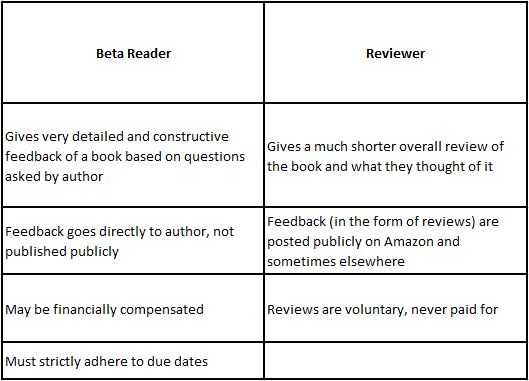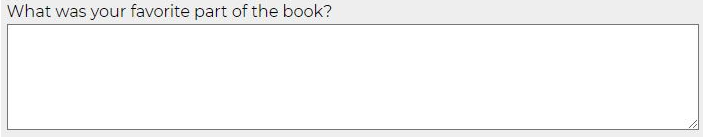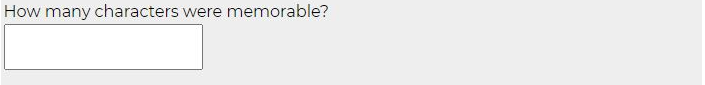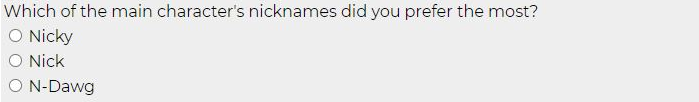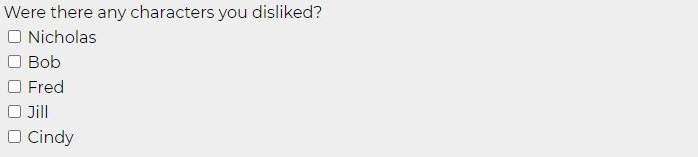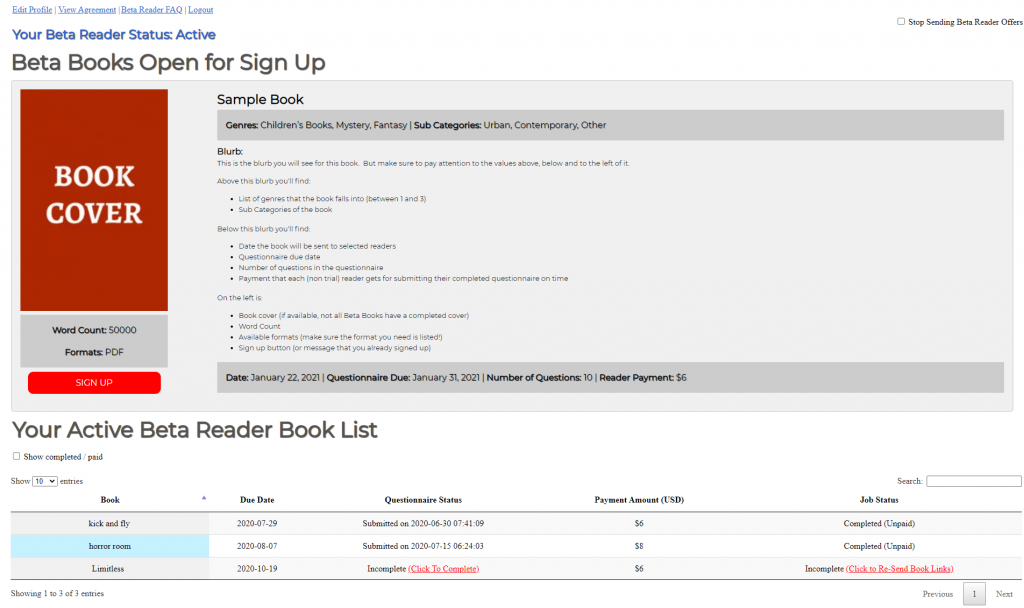What is this Questionnaire that Beta Readers must complete after each Beta Read job?
What is the questionnaire?
The entire purpose of an author asking for beta readers on their book is so that they can get detailed feedback on their story before publication, giving them time to address any potential issues if needed. In order to do this, they put together a questionnaire for the Beta Reader to answer about their book that will help them focus in on the areas that they are most curious about (although some questions may ask for more general feedback as well).
When a Beta Reader is chosen to read a book, they are sent an email with the links to download the book and to the questionnaire that needs to be filled out by or before a specific due date (questionnaire link will also be available on their dashboard).
This questionnaire is the key to the entire Beta Reading process, and authors usually need this feedback by a certain time in order to be able to take action or make any changes before their publication date. This is why Beta Readers must ensure that they always submit their completed questionnaires by the due dates or they will not be paid for the job.
The questionnaire will be different for each book, as the questions are put together by the author based on the information they want from readers about their story. Most questions will be open-ended requiring written answers, while others may be more specific with pre-defined answers (e.g. multiple choice).
How should a Beta Reader answer the questionnaire?
It’s up to the Beta Reader whether or not they prefer to review the questions prior to starting the book in order to keep them in mind, or wait until after they’ve read the book to look at them.
Beta Readers are asked to give honest and constructive answers to each question.
If you liked something you don’t have to make up a problem with it, it’s okay to say that something worked – but on the other hand, if something didn’t work don’t try to be nice by not mentioning it – the whole point of this process is for the author to hear about any potential issues before the book gets published so that they have time to fix them. That being said, be mindful of how you give your feedback – that is, authors are people too, so you can and should call out issues, but refrain from being unnecessarily rude or hurtful in your answers. Detailed and actionable feedback is best – give them something to work with. For example, “I didn’t like the character Bob” isn’t very useful, as it doesn’t tell the author WHAT you didn’t like about the character, which means they won’t know what, if anything, should be fixed.
How long are the questionnaires and what type of questions will be asked?
How many questions an author asks will be up to them, but we expect on average there will be about 10 or so. The number of questions will be included in the sign up form (and on your dashboard) for each Beta Book so readers will have an idea of how much work is involved before signing up. The actual questions will be made available once the book is sent out so they can be answered as soon as the reader has finished the book (but must be completed by the due date).
Questions will be different for each book, with most being specific to their story and elements in it (for example, if it was a Mystery book maybe they would ask whether you figured out who the killer was, and when, and what gave it away?) and others more generic (for example, were there any spots in the book that you felt dragged or were unnecessary?). They may even ask questions about the blurb, or the cover, or the potential audience they’re targeting.
How much detail should I add to my answers?
As much as possible!
Remember that the authors are looking for detailed feedback that they can take action on, if necessary, and so the more details you provide about your thoughts on the book and the specific question being asked, the better.
Authors will be asked to rate the quality of responses they get from each reader after each book is complete, and readers that give short and unhelpful answers will be unlikely to be rated very well. Readers that are getting consistently poor ratings will be offered less books and may even be removed from the program entirely.
On the other hand, authors that found a particular reader’s questionnaire helpful can request that reader be selected for their future books – giving that reader an advantage if they choose to sign up for them over others that have also signed up.