The Power of Defensive Advertising on Amazon
There’s nothing worse then spending money on advertising, only to have the readers that land on your product page get distracted by someone else’s sponsored book and click through to that one instead. Even if they don’t buy that book, they might never remember to return to yours, and consequently you may have lost that customer and potential new fan of your work forever. To combat this, there are certain tips and tricks you can use with bids and keywords that will ensure that you own a lot more real estate on your Amazon product pages. It’s called defensive advertising, and Ginger is going to tell us all about it.
One of the most frustrating things about Advertising on Amazon is the fact that the website is almost designed to drive people away from your products. On the product page of your book, you might have multiple competing ribbons of content or single ad images from authors bidding to steal your reader away from you.
On my Chrome browser, for example, my latest book’s product page contains:
- A ribbon of ‘suggested’ Amazon content (Books you may like)
- A ribbon of Sponsored products related to this item (ads, essentially)
- Another single book ad under the Buy Now button
- Two more ribbons of Sponsored products lower on the page, but before you reach the reviews for my book.
In all, that’s no less than 28 books by other authors, all trying to lure readers away from the product page of my book. Even more frustrating, I spent money to send people to this product page, via Facebook, so it’s like I’m paying to advertise their books.
I’m not alone in criticizing Amazon for becoming a ‘pay to play’ marketplace for authors, but I’m also not expecting anything to change any time soon. With over 8 million books available on Amazon, advertising was sooner or later bound to overtake organic discoverability, which is how many of us successful self-published authors managed to break into the industry.
But I have good news! You can help fight this onslaught of competing products through a simple, but powerful technique called Defensive Advertising.
What is Defensive Advertising?
The goal of this type of advertising campaign is to bid aggressively on all your own books – so that when potential readers are driven to the product pages of your books, the Sponsored Content ribbons are filled with your other books. This can often be a cost-effective form of advertising in itself – I generally break even or better while doing it – but more importantly, it increases the likelihood of readers buying your original book; since the only alternatives are your other books.
The caveat, however, is that Amazon will only ever tell you which of your ads resulted in impressions, clicks, and hopefully sales. If a reader bought your original book, the breadcrumbs that report that sale aren’t connected. Nevertheless, this is a form of advertising I tend to have in place for all my books, and so far I’ve been very happy with it.
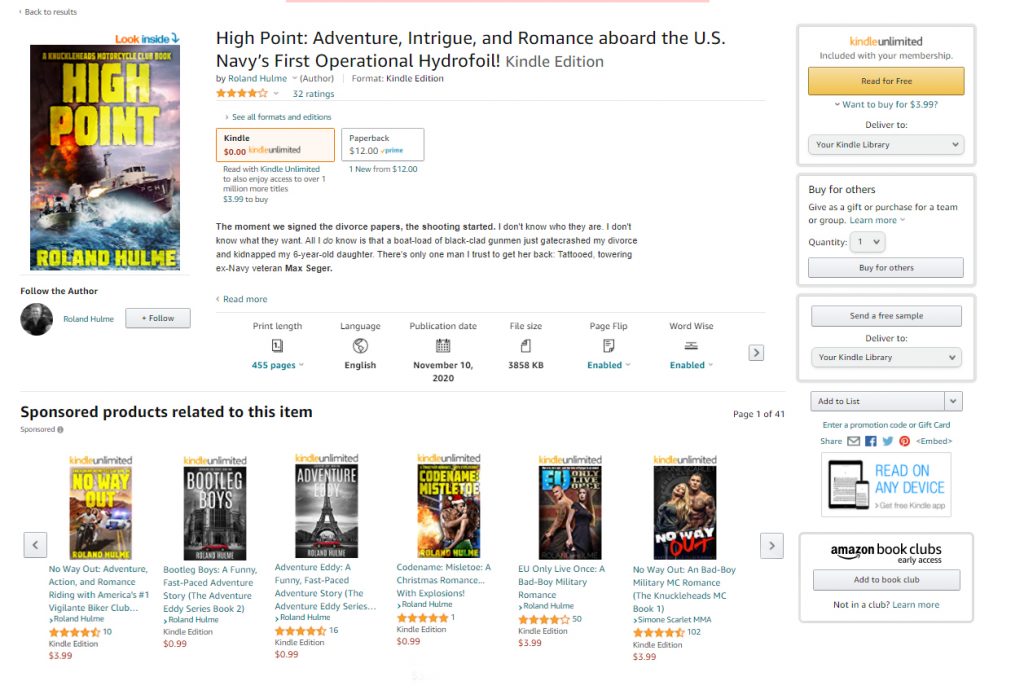
So, how does it work?
The way to set up defensive advertising is to begin a brand-new Sponsored Content campaign in your Advertising on Amazon dashboard. You’ll be creating multiple Ad Groups within this campaign – one for each of your books – but by sharing an overall campaign budget, you’ll be able to manage this effectively.
You’ll want to run Ad Groups promoting each of your books – every one in your catalogue. That means, for me, over 12 Ad Groups representing the twelve books that I want to flood the Sponsored Products ribbons with.
However, the good news is that the key components of these Ad Groups are the same – the difference isn’t the keywords you’ll be using, but the books you’ll be advertising. In fact, the whole scheme hangs off the fact that the keywords are going to be identical.
Which keywords do you use?
Every product on Amazon has its own unique ID – an ASIN for your eBooks, and an ISBN for your paperbacks – plus unique codes for additional print editions and audio versions. These are going to be what you are going to use as your keywords – just the ASINs, ISBNs, and any other identifying codes. You’ll want to set these to Exact when you use them – because we don’t want Amazon putting our ads on a nearly-but-not-quite competitor’s book. We want them on ours.
This is in complete contradiction to recommended tactics – which involve having as many keywords as possible, and using Broad or Phrase. However, instead of using a scattergun approach to advertising, you’re performing surgery with defensive advertising – wanting your ads to only appear in very specific circumstances.
Likewise, you’ll want to set a competitive bid. Normally, I try not to bid above $0.25 because I only average out a sale for every 12 clicks. However, that low bid means there’d be a lot of other books taking position on your product page. Therefore, I set my bid as high as $0.50, or I’ll use Adjust Bids by Placement to add up to a 200% boost if it means my ad will appear on Product Pages.
Why? Because our keywords will only deliver impressions to our Product Pages, and therefore our strategy is less about earning clicks and more about shoving the competition out of view.
Running the Campaigns
I’ve been running defensive advertising for almost six months now, and I’m happy to report that I’ve been running at a very slight profit for the majority of that time.
When I say ‘very slight’ it’s not because the campaign isn’t effective – it’s just that it’s limited by the number of people who visit your product pages. Without any other form of advertising, you’re only ever going to have a few people seeing your ads; much less clicking on them.
However, the reverse effect of that is you avoid burning through your budget by chasing clicks that don’t lead to sales. Likewise, you’re able to adjust your bid a little higher because if a potential reader has already landed on your product page, clicking through to a subsequent book in your catalog makes it much more likely that they’ll eventually buy one.
A period of adjustment might be needed. If you’re still finding yourself not getting many impressions, go to your own books and see if you see the Sponsored Content ribbon filled with other titles from your catalog. If not, you might need to adjust your bid up slightly, or raise the percentage you have in Adjust Bids by Placement.
The good news is that it’s unlikely you’ll hemorrhage money using this campaign even if you do raise your bid higher than you’re initially comfortable with, since it’s already so tightly targeted.
That’s both the blessing and the curse of defensive advertising. For example, I might only spend $30 a month with this form of advertising, and I might only make that much back in book sales – but to me, each of those sales is worth more to me because if it hadn’t been for this campaign, it wouldn’t have been my other books getting those clicks. Clearly the original product page hadn’t won the reader over – so by not running defensive advertising, I’d have ended up losing the sale to another author when they clicked through.
But likewise, this strategy isn’t going to sell truckloads of your books – unless you’re already driving truckloads of traffic to your product pages. It’s more about capturing sales you might otherwise have lost, rather than trying to reach new customers. Therefore, defensive advertising should be an additional strategy you use – not the core element.
Conclusion
The biggest liability with Advertising on Amazon is driving traffic to your product page (which you have to pay for, in cost-per-clicks) and then not getting enough subsequent sales to justify that investment.
Defensive advertising strategies like this one won’t solve that problem – but it will definitely help. By eliminating competing authors from your product pages, you’re giving fewer opportunities to lose any traffic you send there – so while it’s not a strategy that will earn you a bestseller rank on its own, it has the potential to make every other advertising dollar you spend work significantly harder for you; and that’s something every author wants to see happen.
If Defensive Advertising seems like a strategy you’d like to learn more about, remember that Hidden Gems offers 1-on-1 consulting that covers Advertising on Amazon, Facebook Advertising, BookBub and many other platforms and strategies. Go and check out our services, and don’t be shy about reaching out!






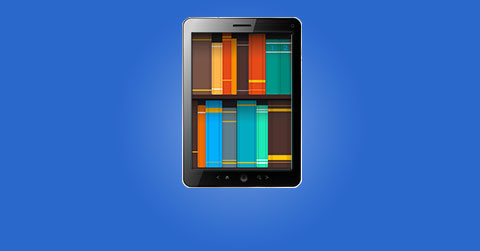



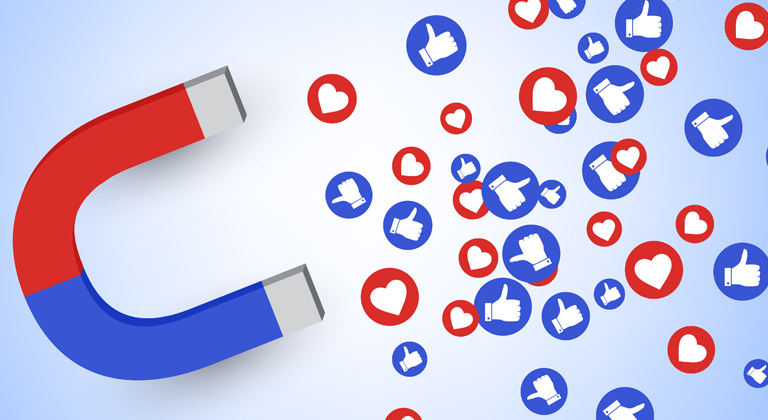

I started a sponsor product ad like you suggested with ASINs as keywords and have not gotten even one impression yet. Are you sure ASINs can be used as keywords in these ads??
What a great idea! And it’s so obvious too! Just set up my defensive ads immediately after reading this article. I’m so bad at AMS ads but this tactic I can handle. Thanks a bundle!