Increase your book sales by increasing your categories!
By default, KDP only allows an author to select two categories for their self-published book, from a list that only exposes a limited number of very generic choices. Yet readers have much more varied and specific category options to browse through, with many using those lists as their main source for discovering new authors and titles. The good news is that Ginger is here to tell you how you can get your book into up to 10 of those more specific categories, and why it’s in your best interest to do so!
If successful self-published authors have discovered anything by putting their books for sale on Amazon, it’s that readers really do judge a book by its cover.
But not just the cover – also other seemingly imperceptible things that make a big difference. In my own experience, I’ve seen that a nice, shiny bit of flair over an advertised book can double or even triple the number of clicks I get.
Even though it says nothing about the book except that it’s new, I find my advertising always pays better on a brand-new book with the ‘Just Released‘ sticker underneath the cover thumbnail, and the highly coveted ‘#1 Best Seller‘ flair is another powerful way to make your book stand out in the Products related to this item ribbon.
But of course, the challenge is getting your book into that coveted #1 spot, which is easier said than done. It’s impossible to break it down with complete accuracy, but tools like Sales Rank Express (now defunct) and Publisher Rocket can scan Amazon’s API to estimate that it takes about 3,000 sales in a single day to make the #1 spot on Amazon’s overall bestseller list; which is why it’s a spot still dominated by traditional publishing and their seemingly limitless marketing budgets (for example, on the day I was writing this, the #1 bestseller on Amazon was part of the Oprah Book Club.)
But you don’t have to be #1 overall to still be a bestseller – as Amazon gives that highly-coveted flair to any book that’s #1 in its category.
What does that mean?
Well, William Goldman’s iconic novel The Princess Bride might be 25 years old, and on the day I was writing this blog, the ‘Deluxe Edition’ might have only been #941 in the overall Amazon bookstore ranks, but it still had a #1 Best Seller badge because it was the best selling book in Asian Myth & Legend.
(Note that due to constantly changing ranks and delay between when an article is written and when it is posted, not to mention when it is being read, these ranks may be different now, but the point I’m making is still the same. Also, I don’t remember The Princess Bride having anything to do with Asia, except for the advice not to start a land-war there, but I digress…)
To earn that position, Publisher Rocket estimates that the book has to earn just 210 daily sales – which might still sound like a lot, but it’s certainly within the realms of possibility given a high-performing book with a solid sales budget behind it; and those sales become a lot easier to earn once you’ve got the beautiful #1 Best Seller flair added to your cover thumbnail!
The reason for this is that categories like Asian Myth & Legend aren’t exactly popping like Romance or Thriller categories – so it’s a lot easier to outsell other books in that category and earn the #1 spot. You get the #1 Best Seller flair either way; and that will positively impact your sales across Amazon.
But how do you get your book into categories like Asian Myth & Legend? Assuming that’s even a relevant category for your book!
In the KDP dashboard, you can only select two categories; and none quite so drilled down as Asian Myth & Legend. You can also use specific keywords to nudge your book into desired categories; but there’s an easier way: Just ask!
If you scroll down to the bottom of the KDP Dashboard, there’s a little link called Contact, and the first option there is Amazon product page and Expanded Distribution. Click on that and select Update Amazon Categories and it will pre-fill a message you can send off to get Amazon to manually update your book categories.
The email itself is fairly self-explanatory – but here’s a few key points to remember to do:
1 – Send separate emails for Paperbacks and eBooks.
Your eBook on Amazon has an ASIN number, whereas your paperback has an ISBN number. Both markets have different lists of categories, so you’ll have to send separate emails for both.
2 – Send individual emails for each international market.
The categories on Amazon.com are different to those offered on Amazon.co.uk or other international Amazon sites. You’ll have to select a marketplace and send an email for that market only, and repeat for each additional market you want to recategorize your books in.
3 – Browse the Kindle Store and Books categories to identify the best places for your book.
There’s a list of them on the left-hand side of the Amazon page. You’ll need to list ALL of the information there, so if you want your paperback listed in the Sea Adventures category, you’ll have to specify: /Books/Literature & Fiction/Action & Adventure/Sea Adventures.
You can select up to ten categories for your book to be included in – just make sure they’re relevant! Then, once you’ve emailed Amazon, you just sit back and wait. I’ve found them to be highly responsive and normally address this request within a few days.
And that’s it!
Of course, having your book listed in eight extra categories won’t send it skyrocketing into the bestseller lists overnight, but it does then allow you to be more strategic in how you target and spend your advertising budget; since chasing the #1 spot of a less competitive category, even if only for a day, will boost sales across the entire platform.
Because this is also a manual and laborious process, there aren’t that many other self-published authors doing it; so you’ll find your book gets a lot more organic visibility as it spans a broader potential audience.
Given that a lot of readers browse for new books in their favorite categories, there are advantages to having your book included in more of them than just the two you selected in the KDP Dashboard. Again, it’s not going to turn your book into an instant bestseller – but you’ll find few bestselling authors who don’t utilize this strategy.
Stay tuned for more tips, tricks, and advice about publishing and advertising your books – and if you want to get even more help for your specific book, whether it be finding beta readers, ARC reviewers, blurb writing assistance, or even an in-depth, 1-to-1 assessment on your book and potential marketing strategies, head on over to our Author Services page and check out everything we offer!





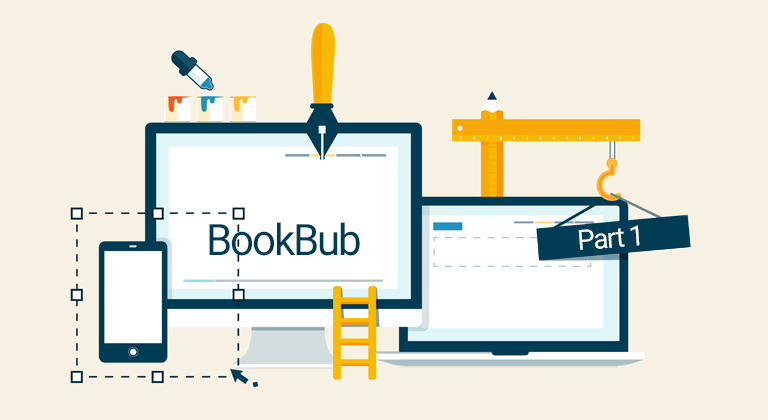
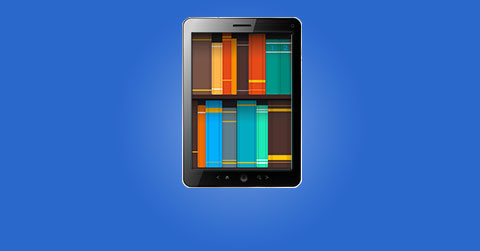





This is amazing thank you for sharing it. I will give it a go