LinkedIn Advertising – An Overlooked Option for Non-Fiction Authors
While the overall principles of advertising a book are mainly the same between fiction and non-fiction, it is true that most of our ad and marketing posts are more specifically geared towards writers of fiction. That’s why this week, we’re going to discuss an often overlooked option that is much more suited to writers of non-fiction – and that’s advertising your book on the more professionally oriented social media site LinkedIn.
LinkedIn is the professional social network – kind of like Facebook for people in suits. Most of us have a presence there, and because of the way LinkedIn is set up, you might even have hundreds more contacts than you do on Facebook.
While it’s not so effective for advertising steamy romance novels, or gritty crime thrillers, there is a lot of value in this audience for authors who write under their own name, and publish books that might be of interest to a professional audience. Non-fiction immediately jumps to mind, and the books don’t even have to be about business. These days, diet, exercise, and mental health are becoming more and more acceptable to talk about in a business environment because they can have such a huge and positive impact on your work performance.
But how does LinkedIn advertising work, and how can you get the most out of it?
Getting started…
My first suggestion for marketing and promoting your book on LinkedIn isn’t to advertise it at all. Post a regular update in your feed with a link and graphic, and see what the reaction from your colleagues and professional network is like. This might be a good indication of the impact any paid advertising might have on your book sales.
Most of the tenants of good social media etiquette remain valid for LinkedIn – for example, I suggest having a very short bit of copy describing your book, and specifically what value it can provide. LinkedIn is a very value-driven network, so the most effective way to get traction on it is to provide a product (i.e. your book) that teaches somebody how to do something, or gives the reader information they might not otherwise have had. For example, I recently marketed a book on Intermittent Fasting on the network, and my ‘pitch’ to my colleagues and professional network wasn’t the weight loss, but the fact that not eating until the afternoon meant I didn’t get the ups and downs in my energy levels that normally resulted in wanting to take a nap at 2:30pm.
Your professional network might also be a good place to start building an ARC team for your book – as non-fiction books are notoriously difficult to get a good number of reviews for, and there’s more acceptance of the transnational nature of social media on LinkedIn than on Facebook, so if you offer Advanced Reading Copies of your book to people you’ve worked with or done business with, there’s generally a higher number of them who actually end up posting a review.
That being said, you’ve also got to be aware of your personal brand – and while you can promote your book on your personal LinkedIn account, you don’t want to become ‘that guy’ who is always pitching their book (especially if you have a day job, and are connected with your colleagues.) One or two posts is fine, but don’t spam the stream!
Creating a Campaign Manager account and Business Page
Depending on your initial luck (or lack of it) with LinkedIn, you might want to then think about paid advertising – and this is where you take things to another level.
Just like with Facebook, you’ll need a Campaign Manager account to actually do paid LinkedIn advertising – and you can link it to a Page (not an Account) just like with Facebook. Because you’re promoting a book written under your own name, and the restrictions around business connections are different to those on Facebook, it is acceptable to promote your book through your Account – but just be aware that certain campaign types are only available if you’re promoting a LinkedIn Page.
If you do create a business page for your book or penname (and I strongly suggest you do) the next thing is to start posting the same unpaid content on it as you did from your personal account. I wouldn’t copy directly, but start your campaign off with unpaid content to gain a few followers, and learn who interacts with your content organically. You can do that under the Engagement highlights section of your business page.
This will really help when it comes to targeting the right people to see your ads.
Launching a Campaign
Once you’re ready to get started, you can think about launching an advertising campaign on LinkedIn.
These come in three formats – Sponsored Content, Sponsored InMails, and Text and dynamic Ads.
Sponsored InMails are the messages that go directly to people you couldn’t normally be able to message directly on LinkedIn, because they’re out of your network. While I know some people who’ve had some success with Sponsored InMails, I personally find them kind of obnoxious. One of the keys to success on LinkedIn is not to be ‘salesy’ or pushy, and when you’re sending unsolicited messages to virtual strangers, that’s a lot more difficult than it sounds.
My recommendation for the type of campaign to run on LinkedIn is to keep it simple – really simple.
On Facebook, one of the least effective things you can do is ‘Boost’ a post – in which you click on the big, blue button on one of your Page posts and spend money promoting it (often to people who already like your page – meaning Facebook is double-dipping by making you pay to collect followers, and then pay again to speak with them!) It’s much more effective to run a bespoke campaign through Ads Manager.
However, with LinkedIn, this can actually be an effective advertising strategy – and it’s easy! All you have to do is go to the post you want to boost (on LinkedIn, it’s called ‘Sponsor’) and click the ‘Sponsor Now’ link at the top right.
This will take you to the Campaign Manager you set up earlier, and from there you can click ‘Create Campaign’ and select the account and page you want to promote (this should be self-explanatory.)
LinkedIn will offer you a choice of advertising objectives, and just like with Facebook, I’d recommend “Website traffic’ so you can send people directly to your book’s product page on Amazon. Then, select the post you want to ‘Sponsor’ and you’ll move onto the really powerful part of LinkedIn.
Targeting your Audience
As with Facebook, you can then narrow down your audience by selecting their geographic location (if you’re sending them to the Amazon.com page for your book, it’s a good idea to keep it to North America, or use a service like Smarturl to redirect traffic based on geography.)
Then, you can choose the industry you want to target, and even the job titles of the audience you want to reach.
This is different to Facebook’s powerful Lookalike audience generator, but that isn’t really feasible on a platform like LinkedIn. However, the less precise advertising is actually compensated for by the sheer buying power of the LinkedIn audience.
4 out of 5 LinkedIn members are the drivers of business decisions at their jobs, they generally have twice the buying power of regular web audiences, and LinkedIn isn’t as over-saturated with ads for books as Facebook is becoming.
If you can figure out a good match for your books – and this is obviously where the subject matter of your book is important – you might find it an astonishingly powerful advertising platform.
Final Tips
This is a pretty cursory introduction to LinkedIn advertising – but if you’re interested, I can definitely write more. However, before you begin, there are some tips to keep aware of.
- You’re marketing your personal brand. This is different to authors who promote themselves on the more informal network of Facebook, or write under a penname. Whatever you post or advertise is going to be forever linked to your professional identity, so make sure you’re comfortable with that; and that you post things accordingly.
- Spruce up your own profile on LinkedIn – since your advertising will no-doubt lead people there. You want to look as professional as your non-fiction title does, and you’ll score extra points for updating your profile to reflect what qualifications or experience you have to make your book come from a place of authority.
- Keywords are key. One of the most powerful parts of the LinkedIn ecosystem is the use of keywords and tags. LinkedIn has a very powerful search algorithm, and picking the right keywords for your personal Account, your LinkedIn Page and your advertising can drive a lot of organic traffic your way; the sort of traffic you’d have to pay for on Facebook.
Advertising options for authors are growing, but the lowest-hanging fruit is often to be found where you least expect it. A good personal brand and a stellar non-fiction book could be what it takes to make a real impact on LinkedIn, and grow your sales in a way you wouldn’t be able to with Facebook ads or Advertising on Amazon.





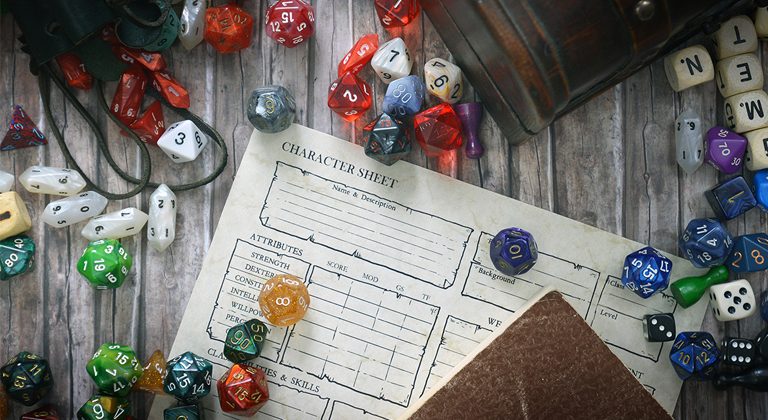
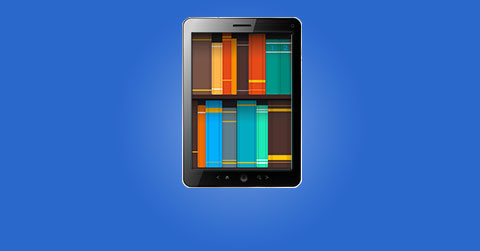





Good article. Very useful information.