Measuring read-through with Attribution Tags
As an author, it’s crucial to understand how many of your readers are purchasing multiple books from your catalog, especially if you have a series. This metric, known as the read-through rate, can provide valuable insights into your writing, marketing, and overall profitability. However, determining your read-through rate has never been an easy task.
This is where Amazon’s Attribution Tags can come to the rescue! As Ginger explains below, by creating a tag that links multiple books together, you can track how many readers are continuing on to your other books after purchasing the advertised one. Armed with this information, you’ll be able to identify weak points in your catalog, improve reader engagement, and increase your return on investment. You may even discover that ads you thought were unprofitable were actually in the black because they were secretly driving sales of other books in your catalog.
I’ve written plenty of articles about Attribution Tags recently, and all of those posts have resulted in a lot of questions. I didn’t have a good answer for one of the most important of those questions, though, which led me to spending some research time with the Learning Console that Amazon makes available to users.
This was the question:
“Do Attribution Tags track read-through of my books?” As-in, if somebody buys Book One in my series, then buys Book Two when they complete it, will both purchases be tracked by my Attribution Tag?
It’s a great question – and an important one. Tracking not just the purchase of the single book you’re advertising, but every book in your series, could totally change how you calculate the ROI of your advertising.
You’re not just advertising Book One…
It’s a well-known rule that the most effective way to advertise your books is by making them part of a series. If you advertise Book One in a good series, you’re not just selling the first book when you attract a new reader. You’re also selling each and every subsequent book you have in your series.
Take my MC Romance novels, for example. I advertise Book One in the series, but know that if a reader likes my writing, they’ll follow the links in my backmatter into Book Two in the series next – and then Book Three, Book Four, and so on. If I can keep that reader engaged throughout all twelve books in my series, I’ll have made twelve times more than if I’d just sold them a single book. And I only had to advertise one of them!
My novels retail at $3.99, so I make about $2.79 in royalties from each individual eBook sale. Therefore, keeping a reader hooked through all twelve books in the series means each new one is actually worth $33.48. If you’re trying to figure out whether or not your advertising is profitable, it’s a lot nicer to work with a margin of $33.48 rather than $2.79!
But you only get that revenue if you can keep a reader hooked – and that’s where something called ‘read through’ comes into play.
What is read-through?
Read-through is pretty much what I just explained – the value to you, the author, if a reader churns through every book in your series. For me, that’s $33.48 in royalties for each person who “reads-through” the entire series, rather than just $2.79 for them buying the first book.
But how many readers actually read all the way through from Book One to Book Twelve? That’s the real question – and it’s been a question that’s been difficult to answer until now.
But thanks to Amazon Attribution Tags, you can now track not just how many copies of the books your advertisements sell, but also the other books in the series that these readers purchase.
How do you track read-through?
To set up the tracking you need, you’ll have create a new Campaign in the Measurements & Reporting tab on the left sidebar of your advertising.amazon.com dashboard.
When you create a new campaign, add not just the book you wanted to advertise on there, but also all the other books in the series. I’m not sure what the upper limit is, but I was able to add all 12 books in my MC Romance series to each campaign, which tells Amazon to track all sales of those books if the reader originated from this advertising campaign.
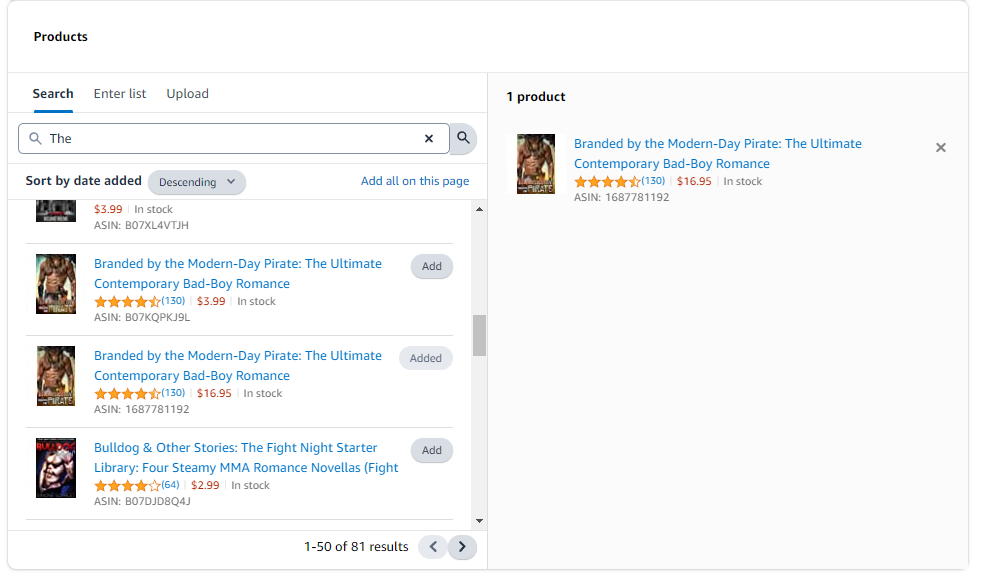
Once you’ve started to run your advertising, you’ll be able to track the specific books that got purchased under the Products tab in your Attribution Tag dashboard. In the case of my books, for example, the results look a little like this:
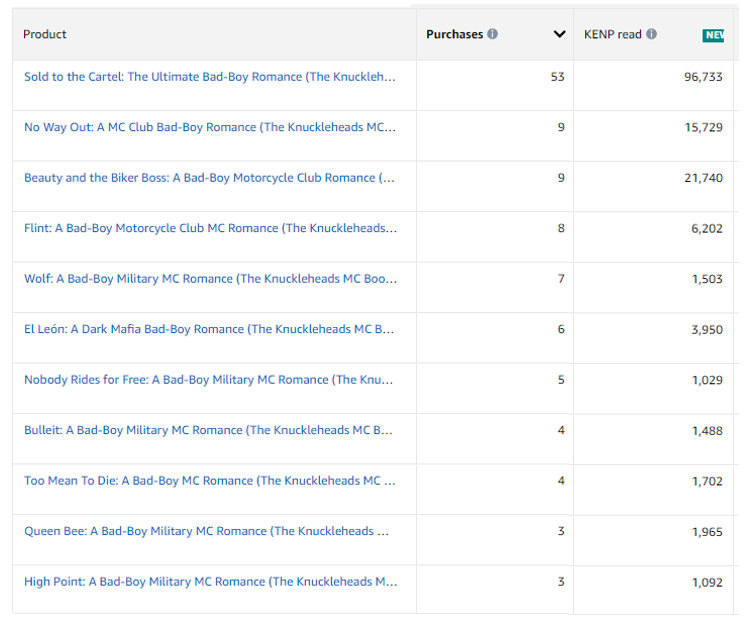
As you can see here, of the 114 books that were bought as a result of my advertising during this period, only about half of them were the book I’d originally advertised. The rest were read-throughs – books bought subsequently when my readers moved from one book to the next in the series.
Out of 53 purchases of Book One, 9 readers also bought Book Two in the series and three 3 of them made it all the way to Book Twelve.
Now, at first glance, this might not seem like a great result. After all, that would suggest that only 17 of the 53 people who bought the first book in my series then continued to read all twelve. However, there are a couple of extra factors to consider.
How do Attribution Tags track sales?
The first thing to understand is how Amazon attributes sales to any given Attribution Tag.
Like many affiliate tags, an Attribution Tag works thanks to something called a cookie.

A cookie is a bit of data that lives in your Internet browser and reports your behavior back to whichever website enabled it. In the case of Amazon Attribution Tags, this cookie lives on the computer of the person that clicked the link and tells Amazon whether or not they bought any of the products you specified when you created your campaign within a 14-day period.
So, if they bought Book One in my MC Romance series, whizzed through it within a day (I mean, it is a good read) and then bought Book Two and Book Three within the next two weeks, the Attribution Tag would track and credit all three of those sales to my ad click.
However, if the reader took their time reading that book, and only bought Books Two through Twelve in subsequent weeks, those purchases wouldn’t be tracked.
So, in simple terms, Amazon will track the read-through of your books only as long as they happen within two weeks of somebody clicking your ad. That means the three people who read all twelve of my MC Romance books didn’t just buy all twelve books, but they did so within 14-days of clicking the ad to buy book 1!
(I’m delighted, but also a little scared. That’s almost a book a day, guys! Thank you!)
This means Attribution Tags can measure your read-through to a certain extent, but not conclusively – although the data they do provide is extremely useful because it does let you know roughly how much read-through occurs within 2 weeks.
Attribution Tags can also measure KENP read-through
Although many authors recommend going “wide for the win” there’s a benefit to remaining in Kindle Unlimited when it comes to Attribution Tags.
Attribution Tags don’t just track raw book sales, they also track page-reads made from Kindle Unlimited users. Being able to track the KENP (Kindle Edition Normalized Pages) across a series is another source of valuable information when it comes to determining your read-through. As can be seen in my example above, I’ve got about 4 KU readers following through all books in my MC Romance series through the 14 days in which such results are measured.
(How do I know it’s 4 readers? Well, I’m making a guesstimate on the page-length of my books.)
It’s reassuring to see that the read-through is roughly commensurate with the purchases of my books – and at least demonstrates that some people who buy the first book in my series do journey all the way through to the end.
What can this information do for you?
For me, the greatest thing about gleaning all this information is that I can spot if it highlights any problems. In the past, for example, I noticed a dramatic drop-off in read-through purchases around Book Five in the series. By identifying how fewer readers moved from Book Four to Book Five enabled me to go into the manuscript and make sure the backmatter contained a sample chapter and links to drive readers straight into the next book in the series.
It also helped me confirm that my advertising was profitable, even though a lot of that profit came from the sales of subsequent books in my MC romance series. If I’d measured only sales of the individual book I’d advertised, my ads would barely be breaking even. Instead, I’ve drawn enough readers into my series to make a healthy profit through sales of the second and subsequent books.
It’s the context this information provides that ends up being really useful – and it serves as another example of how Attribution Tags are becoming the most powerful tool a self-published author has in their marketing toolbox.


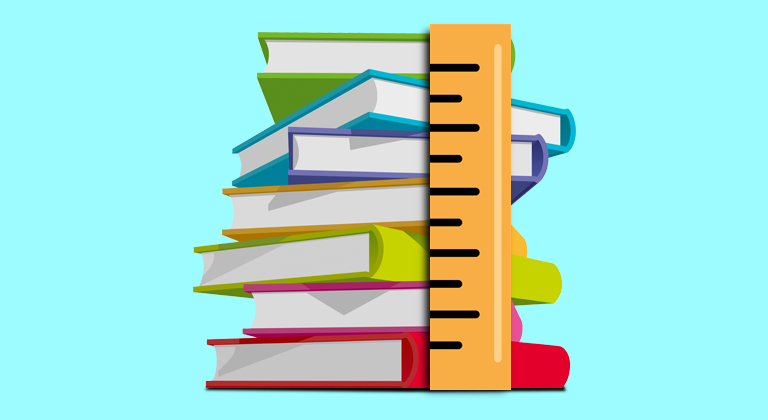

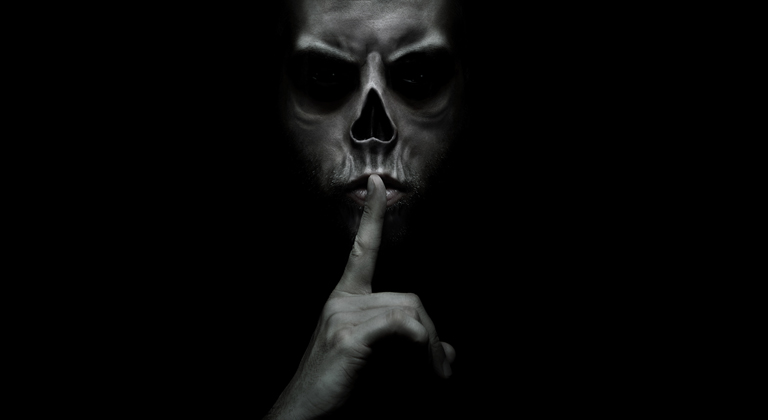

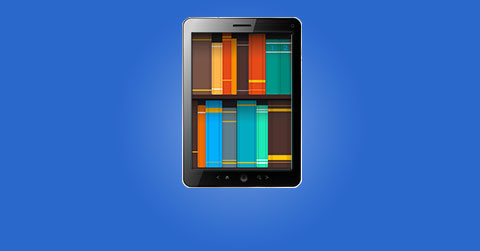





I think I’ve checked absolutely everything on my Attribution dashboard but cannot find the Products tab. Any advice on how to find it would be greatly appreciated so I can see the chart Ginger showed above for my books.