Sell More Books with an Optimized Author Central Account
If you publish on Amazon, understanding the importance of your Author Central account and what you need to do to keep it updated is essential. Author marketing expert Penny Sansevieri spends her days helping authors sell more books, and so she knows all about how to optimize Author Central to help do just that. We’re grateful she’s agreed to share a number of tips and suggestions with us on how to make your book stand out from all the others!
As an author you’ve no doubt spent a lot of time determining the most lucrative keywords and categories on Amazon, but too few overlooking the juice you can get by optimizing your Amazon Author Central Page with all the free features that come along with it.
First I want to point out that technically every author on Amazon is represented by Author Central, but it’s really doing you no good until you sign up for an account and claim it. And yes, your Author Central account is separate from your KDP account or your publisher’s account so if you haven’t claimed it yet, sign up now.
As authors we tend to get laser focused on the book page, the retail page, and figure once the description is done and our basic bio is listed, we’ve done all we can. Not true!
Amazon provides you with an Author Central opportunity so you can incorporate a number of strategic ways to not only promote your current book (and any backlist titles you have) but also everything you have coming up, and more opportunities to utilize your keywords and unique selling points – because you likely had to leave a few on the cutting room floor when creating a book description that read really naturally.
Think of your Author Central account as your second website, or if you don’t have a website yet, your saving grace!
Let’s dig in, by highlighting all the key areas you need to work on to ensure you’re really making Amazon work for you!
Add Your Blog
Amazon allows authors to sync their blog with their Author Central page, meaning every time you update your blog, it will show up on your Author Central page. Even if you only update it monthly, or weekly, it’s a good piece to add to your page.
But fair warning: if you aren’t consistent about updating your blog, don’t add it. The worse thing you can do is have a blog linked to your Amazon page that’s outdated or rarely touched.
If you write for multiple sites, you can add in a few different blog links. We work with some authors who blog for places like Thrive, Huffington Post and the like. They link each of these feeds via the blog link on Author Central and each of these updates will populate onto their Author Central page.
You might think very few shoppers will stop to read one of your blog posts while browsing Amazon and that may be true, but some will, and more importantly, having your blog represented shows you take your work seriously, and you’re putting yourself out there to connect with readers. The effort you’re putting in does make an impact.
Add Speaking Events, Book Signings and Online Webinars
Author Central recently announced it’s doing away with an official events section, but this doesn’t mean you can’t take a moment to update your bio with longer lead-time special events!
I would encourage you to use a link-shortening platform like Bitly to create unique, memorable links that are easy to copy over from Author Central to a Google search.
And keep in mind, this isn’t solely about driving traffic to events. Yes, that’s certainly a bonus, but this also makes you look really involved, detail oriented and professional. Having a bio that isn’t static and generic shows next level dedication to your work and your audience and it shows you must update it regularly, which encourages people to check back.
Add Videos, Book Trailers, Event Videos, and More
Given how quickly video is growing to become the go-to marketing tool – I suggest you start getting comfortable with it.
Whether it’s a promo video you did in selfie mode introducing your latest release, a clip you took from an event you participated in, or a fantastic book trailer you’ve had produced, be sure to add it.
If you have a video you’ll need the original file, so avi, wmv, flv, mov, or mpg – not a link to YouTube or other URL.
Some authors even use the video option to upload short tips or opinions on their topic, these are wonderful additions, as are short “get to know you” videos to make the reader experience more personal.
Keep in mind when you upload your video, the image that appears by default is randomly selected from the beginning of the video. So plan accordingly to either make a nice “still face” before you start recording or incorporate a still image as part of your file.
Add Your Author Interview
One cool and creative way to engage your readers and build in more of your keywords is by creating your own author interview: meaning you will Q&A yourself.
First off, it’s a creative way for readers to get to you know you more, but for fiction authors, finding ways to use your Amazon keywords in your book description often gets tricky and this is a fantastic solution.
For example, it’s hard to incorporate “science fiction eBooks” into your book description, it just won’t sound natural and it will ruin the excitement and tension you should be creating! But it’s fairly easy to incorporate a phrase like that into a Q&A answer.
But if you’re going to do this, be sure to get creative with your questions and keep them interesting. Think of your buyer market, what do they find interesting, what would make you stand out as unique, funny, witty, an expert, the list goes on but the goal is to make you look good!
Finally, the author interview doesn’t have to be static. You can change it up as new projects develop or you can create different versions of this interview to accompany different books you’ve written. You have the ability to change up the fields Author Central provides for each title you publish, this would be perfect for the About the Author section because it’s different than your bio, so don’t take the easy way out and just copy the same content over and over again.
Add Your Book Reviews
For a variety of reasons, bloggers who do reviews may not cross-post their review to Amazon. By the same token, interviews or reviews in magazines may not make it onto your Amazon page. Author Central is a great way to add them.
As mentioned above, on the backend you can access places to add additional content title-by-title. So if you click on the individual book, you can incorporate things like Reviews, About the Author, Inside Flap, and so on. You could also grab some of the best reviews (and these might already be on your Amazon book page) but choose to highlight them in your Author Central page, so you can call attention to them.
Add Flair to Your Book Description
Consumers don’t read anymore, they scan. So now might be a great time to look at your book description.
Is it too long? Is there enough white space, do you have headings and bullet points (for non-fiction)? If not, you can make all of these changes via your Author Central page.
If you’re making updates to your Book Description section, consider using headings, bolding, italics and bullets to highlight the best features of your book.
Fiction authors have another element to consider – your book description should be captivating. Think: movie premier trailer. Give away enough for a potential buyer to start getting invested in how it all ends, but not so much you lose the tension. It’s a delicate dance, don’t take it lightly because it can make or break your shot at converting that shopper into a buyer.
Add Special Characters and Formatting
In the Book Description section be sure to use headings, bolding, italics and bullets to highlight the best features of your book. Why should they pick you over the next title?
Share Your Images
There’s a place in Author Central to add images, which I find so few authors do but it’s a great place to add more color to your Author Central page and make you stand out from the other 4,500+ books being published every day.
Share Your Inspiration
In the From the Author section include your inspiration for writing the particular title and who you wrote it for.
This is a great place to include your keywords and your genre-specific buzz words and themes as well – because it truly speaks to those who are going to be most interested in your book.
Always Think About Book Discovery
In the From the Inside Flap section you have a number of options.
Perhaps you want to include more in-depth information about your story or background that you couldn’t include in the Book Description section because it was too long.
Or use it as a chance to sell yourself and make a stronger personal connection with your readers. You don’t want your bio to be super long because eyes will glaze over and you don’t want them to miss the really good stuff, so this is another section to get more personal or dig into technical specifics about your expertise or background (especially if you write non-fiction).
Sell Your Other Titles or Work
In the From the Back Cover section, consider including a list of your other titles and Amazon short links, or simply links to other aspects of your author brand that support the book and make sense for the reader that’s considering buying. This is a great way to organically promote your other titles and improve book discovery across the board.
Short links can be easily obtained by going to your Amazon product page and clicking the envelope icon under the “share” section on the right hand side under the purchase box.
Grow Your Followers
Did you know that if readers go to your Author Central page it gives them the option to add you to their favorites, and they will automatically be alerted of any of your pre-orders or new releases?
This is an amazing way to improve discovery by putting the Amazon machine to work for you – they become a second mailing list.
Add the Amazon Follow request to your other outreach and start building that list.
Thank Reviewers
As reviews are posted thank readers for their feedback by posting a comment on the review. This personalized approach to connecting with readers leaves a lasting impression and helps build your return buyer potential.
You can also click on the “Was this review helpful?” button below a review to give it a virtual pat on the back.
Avoid getting into a potentially heated discussion with someone who posts a negative review. This is really a situation where you want to take a high road and focus on the positive. Someone who reviews your book positively is much easier to establish as a return buyer than someone who has reviewed you poorly, don’t waste your time and energy.
Mistakes To Avoid
Make sure your eBook and print book have the same titles, subtitles and descriptions. Sounds simple but these inconsistencies happen a lot and they can really skew your book discovery.
Be sure your eBook and print editions are linked. This can be really dangerous and deter sales. For example, say your book discovery efforts are working and a potential buyer lands on your eBook edition, but really prefers print. If your editions aren’t linked you risk losing them due to frustration, lack of time, or simply because they’ve been distracted by an ad for another book in your genre.
Contact Author Central support ASAP to get this rectified and get your editions linked.
Another big problem is when your books are listed under different variations of your name. Not only can this be confusing to shoppers, your Author Central account only claims books by a single author, so if you’re not consistently publishing under the exact same author name, down to a middle initial as appropriate, you risk losing claim to some of your books. If you’ve accidentally done this contact Amazon to sort it out.
The Bestseller Tip
Log in and update sections of your Amazon Author Central account once per month. And incorporate new keywords and research new categories every quarter.
Get creative, incorporate your keywords, add a new event that highlights something standout you’re doing for your book discovery, add new reviews you’ve gotten or awards you’ve been honored with, and use it as an opportunity to constantly find ways to network more effectively and communicate your unique selling points more creatively.






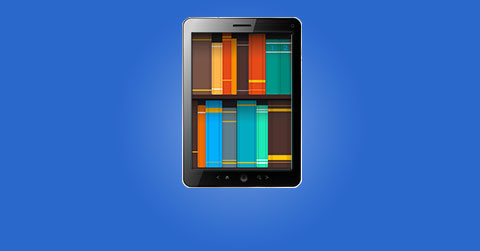




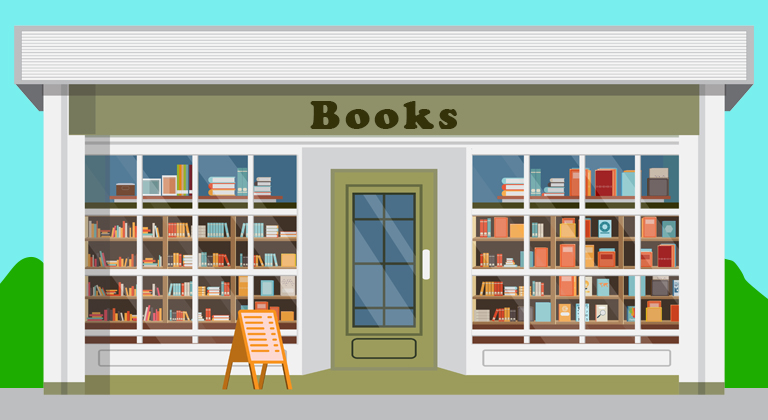
Yep, we updated that section. Thanks!
I just saw a note from Amazon on Author Central that the events section is disappearing.
The author events on Author Central have been discontinued but the rest of this information was useful. Thank you!